![[LBNL]](/images/lbnl_new.jpeg)
Berkeley UPC - Unified Parallel C
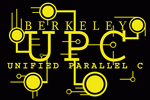
![[LBNL]](/images/lbnl_new.jpeg)
|
Berkeley UPC - Unified Parallel C |
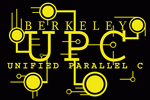
|
Note: this tutorial is only relevant to UPC users if any of the following are true
Here is a rather abbreviated tutorial on setting up ssh-agent, which is a program that 'remembers' your ssh passwords for you.
Host falcon falcon.ccs.ornl.gov
HostName falcon.ccs.ornl.gov
User jduell
Compression yes
Protocol 2
Host *
ForwardAgent yes
ForwardX11 yes
Allows me to type "ssh falcon" and get the equivalent of
"ssh -C -2 [email protected]".
You must specify global options at the end of the config file, using the "Host *" as the target. Here I've set up "ForwardX11", which allows you to run X11 programs on the remote host securely (they are tunneled over the secure connection), if not quickly. "ForwardAgent" tells ssh to use transitive authentication--i.e. if you enter your password via ssh-add on one machine, then ssh to another that accepts that key, you should be able to then ssh to a third machine that also accepts the key without ever entering your password again. Some hosts turn this off, however, so don't count on it always working.
This page last modified on Friday, 01-Dec-2023 15:02:06 PST